Four Easy Steps
To Savings.
Eat a ton of Beggars Pizza? Good—you’ll be a Big Cheese in no time.


Points, rewards, discounts, and pizza. Capiche?
Track your points, place an order, or view your ordering history with the Beggars Pizza mobile app.

Eat a ton of Beggars Pizza? Good—you’ll be a Big Cheese in no time.
Create a Beggars Pizza Loyalty Account
Earn a Point for Every $1 Spent
Get $5 in Beggars Bucks for every 100 points
Restrictions apply. Points cannot be redeemed or earned via a third-party app. Please provide your membership number when ordering in-store or through the phone to receive rewards. Points expire after one year.

It really is that easy. When you become a Big Cheese, there are always ways to enjoy and save on Beggars Pizza, from free treats on your birthday to monthly opportunities to save on menu favorites. Just mention your membership every time you order in person, online, or by phone.



Please reset your password. We have included step by step directions below. 
We have included step by step directions below. 
Currently, our app and online ordering login credentials are not synced. We are working on this feature and will have it available soon. For now, this will redirect you to our current online ordering system. Please note this the online ordering system is a DIFFERENT account from your loyalty account. If you have never used it before, you will need to create a separate online ordering account. If you have, you will need to use that login information to place an order.
Please use this link so one of our team members can contact you directly and help you with your issue.
No need to migrate the old account by yourself, we did the work for you. At the log in screen of our new app, please use the email address used in our old program and reset the password. We have included step by step instructions below. 
For every $1 dollar you spend, you earn 1 point. For every 100 points, you will earn $5 in Beggars Bucks. Taxes, coupons, and delivery charges do not count towards points earned.
Yes, you can request credit for purchases made without using your account in the Beggars Pizza app. In the app, navigate to the Rewards tab and click the “Earn” button below the Pizza Meter. Once clicked, confirm your email. This will allow you to scan or manually enter your receipt barcode number to earn points on your order.
If your receipt does not have a barcode number- please fill out this form to request credit.
https://ldocs.beggarspizza.com/Forms/LoyaltyMissingPoints

*The Big Cheese Loyalty Club is not be available to be used to earn or redeem in third party ordering and are only available for orders placed through Beggars Pizza online ordering site or through our app.
In order to receive rewards for your purchase, you must tell an employee prior to payment that you are a loyalty member. You will need to provide your registered phone number or your account card number.
In addition, please make sure your account has been registered. An unregistered account will still accumulate points, but in order to redeem your rewards you will need to complete registration. Download the Beggars Pizza app via the Google Play Store or Apple App Store to register your account.
If you have an order that you did not attach your account to you can use our app to request credit for your order. You will need to download the app first. Once downloaded, go to the Rewards Tab. Underneath the Pizza Meter you will see an “Earn” button. Click on this button. You will need to confirm your email. Once your email is confirmed, you will be able to scan the receipt barcode or enter the barcode number to earn points on your order.
*The Big Cheese Loyalty Club is not be available to be used to earn or redeem in third party ordering and are only available for orders placed through Beggars Pizza online ordering site or through our app.
Yes, rewards do expire. In the app, each reward will give the time frame the reward is valid during.
Your loyalty club membership does not expire, however in order to maintain Big Cheese Status you will have to have earned 400 points.
Yes, please make sure to enter your loyalty information when ordering. Coupons will require a valid code.
*The Big Cheese Loyalty Club is not be available to be used to earn or redeem in third party ordering and are only available for orders placed through Beggars Pizza online ordering site or through our app.
Download the Beggars Pizza app to create an account.
Don't have a smartphone? Use this link https://www.beggarspizza.com/rewards-access
For the time being, we are still using your phone number to access your rewards and points. Please make sure to tell us while ordering or cashing out that you are a loyalty member. All we will need is the phone number your Big Cheese Loyalty account is registered under.
If in person- No need to pull up your rewards in your app to redeem, let us do the work for you! We can pull them up directly in our computer to apply. If you prefer to pull up in your app- after pressing redeem on your Beggars Bucks, a QR code with a number on the bottom will pop up. A Beggars Staff member can redeem your Beggars Bucks with that code.
You can still access your account online at https://www.beggarspizza.com/rewards-access. A Beggars Staff member can link your account to your purchase with your registered phone number. We can also redeem certain offers and coupons directly in our system this way. Unfortunately, you could potentially miss out on app exclusive offers this way.

The next best time is right now. Create your account today to start earning points—and don’t forget to send a referral to your friends to receive rewards when they join the club!

Fill out the form below and we’ll get in touch to make it right (and be sure you mention your Big Cheese membership every time you order from us).